Skype for Business Online EoL
Skype for Business Online End of Life
Skype for Business Online reached End of Life (EoL) on July 31st 2021.
Microsoft made this decision in order to put all of its investment and feature enhancements into Microsoft Teams, their “hub for teamwork” in Microsoft 365. Teams is improving rapidly and Microsoft aim to have full feature parity with Skype shortly.
Migrate your legacy platforms to the cloud and benefit from reduced costs and increased resiliency, agility and security.
How will my business be affected?
Microsoft retired Skype for Business Online on July 31st, meaning the service is no longer available.
Skype for Business on-premises, Skype for Business Server 2015 and Server 2019 is unaffected. However, if you’re keen to gain the flexibility and cost benefits of moving your collaboration solution to the cloud, why not consider our Skype for Business upgrade options?
What are my upgrade options?
Upgrading offers you the opportunity to improve collaboration and productivity within your business.
Modern collaboration solutions combine feature-rich chat, video, calling and document sharing on one platform, as well as enabling integrations with other apps. The result? Your teams can communicate more effectively and collaborate without the need to switch between apps. They become more agile, efficient and you reduce unnecessary overheads.
There are a couple of Skype for Business Online upgrade options available to you. It’s just a matter of choosing the right one for your business:
Migrating to Microsoft Teams
Moving to Microsoft Teams enables you to adopt a more modern workplace collaboration solution, while remaining in the Microsoft ecosystem.
Microsoft Teams has more capabilities than Skype for Business Online, which makes for a better user experience and more opportunities for collaborative work. The solution has been designed to be tightly integrated into the rest of the Microsoft product portfolio.
Whilst Microsoft Teams is extremely feature rich, to use it as a complete business collaboration system requires additional solutions that are not found in the core Teams product. This is important to note for users migrating to Teams from other platforms.




Direct Routing
Teams does not allow inbound and outbound PSTN calling by default. If you wish to communicate with external telephone users it is necessary to add a calling service. Microsoft offer a Calling Plan add-on to Teams, but for greater flexibility and cost effectiveness we would recommend using Direct Routing.
Call Recording
Teams users are able to record meetings within the core solution. However, if telephone calls need to be recorded for compliance purposes an external recording solution is required. Our compliance recording solution can seamlessly integrate into Microsoft Teams to provide this functionality.


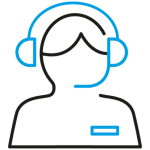
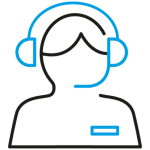
Customer Contact
Most companies require some form of contact centre functionality such as webchat, voice, and email. There are many solutions that can be added to Microsoft Teams to offer strong contact centre functionality and a seamless Teams user experience.
Migrating to Cisco Webex
Most Skype for Business users will naturally want to migrate to Teams, but if you’re looking for alternative platforms, another strong contender in the market is the Cisco Webex suite of solutions. Cisco prides itself on being easy to use, enabling teams to collaborate with the click of a button.
Compared to Microsoft Teams, it offers a similarly feature-rich platform so you won’t be missing out on anything – think video, calling, chat, document sharing and more within one integrated app.


How we can help
Moving from Skype for Business Online to a new platform is a big project. You’ll need to assess your options and plan carefully to protect your business’ essential communication channels. You’ll also need time and resource to move users on to the new platform and support user adoption.
Here at N4Engage, we can help you at every stage of your migration project:
Step 1: Planning – we provide consultancy services which help with platform selection and devising a best practice path to migration.
Step 2: Deployment – we’ll work with you to ensure smooth deployment of the new platform, so it has minimal impact on business operations. With our extra resource, your IT team will be able to balance project demands with the day-to-day demands of the business.
Step 3: Ongoing support – we can deliver your chosen platform as a 24x7x365 managed service, giving you access to expert advice and support, and freeing you up to focus on ROI activities.
Why choose N4Engage?
Are you ready to transform your workplace?
Migrate to the cloud and benefit from reduced costs and increased resiliency, agility and security. Simply fill in the form below and we’ll be in touch.
