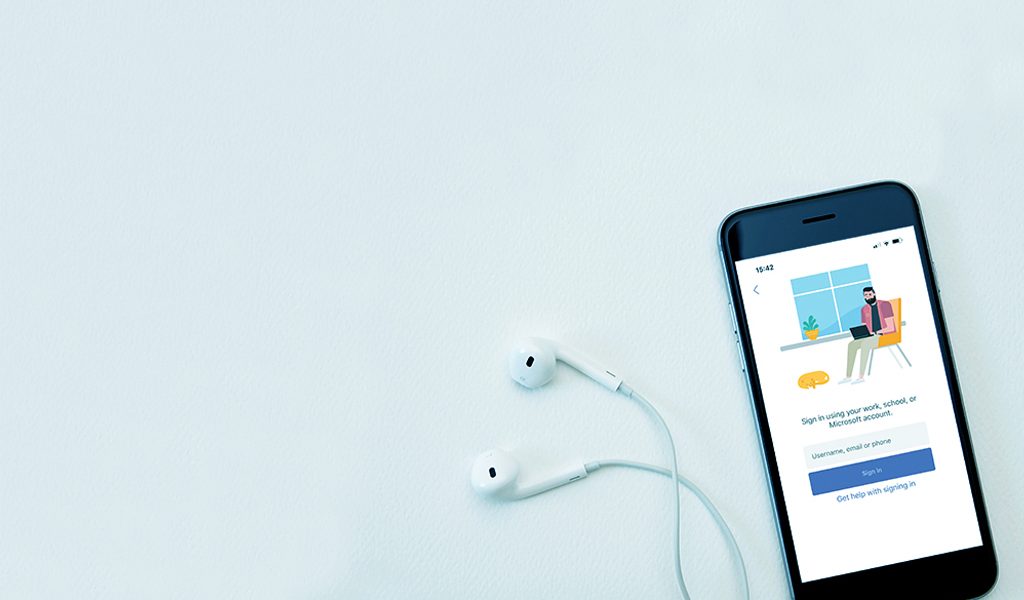Large scale remote working always seemed like something for the distant future. Every time the concept was brought up there would be a general murmur of “well it won’t really work, but give it a year or two”. Enter lockdown – which showed that businesses were more ready for remote working than they thought.
The truth is collaboration solutions have been moving away from the traditional set up of a phone system for quite some time now. Gone are the days where office users were restricted to using a desk phone to make phone calls and not much more.
Modern collaboration solutions offer a huge variety of communication tools from the desk phone to multi-platform softphones, audio conference bridges, video conferences and much more.
Along with the evolution of collaboration solutions, there’s been a push for feature parity between office users and remote users.
When this shift is combined with the explosion of cloud services like Microsoft 365, many businesses had the tools for remote working long before lockdown.
Given that remote working is now a necessity and possible, let’s take a look at how you can set up remote teams for success, including how you can ensure they use your collaboration solutions.
How to set up remote teams for success
So what’s required to make working from home successful? Your teams need access to resources, and the ability to communicate effectively. Without these two things your employee motivation and business productivity will take a dip.
Many teams can access resources, thanks to the rapid expanse of cloud hosted services and the general trend of faster and more reliable home internet connections, virtual private networks (VPNs) or virtual desktops.
But are your teams able to effectively communicate? When you have many users with varying levels of technical experience and you have asked them to work remotely, you could end up with a problem.
You need your users to utilise their communication tools more than ever, while also separating them from the support network that an office full of colleagues can provide. So how do we overcome this issue?
How to ensure teams use collaboration solutions
There’s no golden bullet here. However, there’s a few key points that need to be addressed to make your collaboration solutions work for your business.
1. Provide a consistent user experience, regardless of platform
Remote working has meant that many employees are adjusting to using unfamiliar tools on their own devices.
Does this feature work on my Mac?
How do I do this on my mobile?
The option isn’t where it normally is on my tablet!
This may seem trivial, however if you have hundreds of users suddenly using different devices without direct support from IT, you have a problem.
Not only do you have frustrated users, you can’t just pop over to their desk and take a look with them. Those issues that normally take a few seconds to fix in the office consume far more time for remote workers. Time that’s far better spent on ROI activities.
Our recommendation: Save yourself all that time, money and frustration by investing in a collaboration solution that offers a simple, intuitive user experience across all platforms.
2. Enable access to tools anywhere, at any time, on any device
The old paradigm of a PBX being on prem and that being the end of it, is rapidly being replaced by an access anywhere model.
The reality is that even before lockdown people were staying connected to their work long after they clocked off.
Now, in the time we’ve saved not commuting, many of us will find ourselves checking emails on our mobiles or looking at the latest update on that all-important account. Modern collaboration tools extend this model to phone calls, one to one chats, group chats and video meetings.
Simply throwing a VPN at the problem might work in some cases. However this can be an issue on mobile devices and tablets and requires additional software to be installed and managed on non-managed devices.
Our recommendation: Look for a modern collaboration solution that enables users to work flexibly, allowing them access not just when they’re at the desk in the office, but anywhere with an internet connection, on any device.
3. Provide a coherent and unified solution
This may not have been top of your checklist when getting your team set up for working from home but having a coherent and unified solution can help make the working from home experience seamless.
Your solution should be consistent. A user should be able to sign into the software at home and see the same as they did in the office. All the options, features and behaviour of the software should be the same.
The primary solution should also be obviously identifiable. If you’ve got different apps for softphone, one to one messaging, group chat and video conferencing, is it any wonder users can get confused? Throw in non-domain joined devices and home internet connections and you have a recipe for a poor user experience.
On the other hand, if your solution is seamless, consistent, and identifiable, users are more likely to adopt it and less likely to send time-consuming requests to your IT team.
Our recommendation: Implement a solution that can provide calling, video conferencing, one to one chat and group chats within a single application. That way, you’re managing one application and your users can quickly familiarise themselves with one interface and its features. .
4. Focus on your user
For home working to be effective, you need users to be communicating using the tools you provide.
The simplest way to get the users’ buy in is to focus on their experience. Ensure you break down all the barriers that might stop them from using the tools you are providing.
If you can pull this off, you don’t need to encourage your users to use the solution. Instead they will use it simply because it makes their job easier.
Working from home has presented new challenges to businesses all around the world. Communicating with each other doesn’t need to be one of them.
Worried that your collaboration technologies may be disjointed?
Improve your collaboration experience with a free technical audit.
Sign up now ->